Accounts Payable Automation Software
The smart expense and invoice processing that is seamlessly integrated with your back of house business management system. Embrace simplicity and productivity while MYOB Acumatica(formerly MYOB Advanced) and Expensemanager take care of the rest for you.
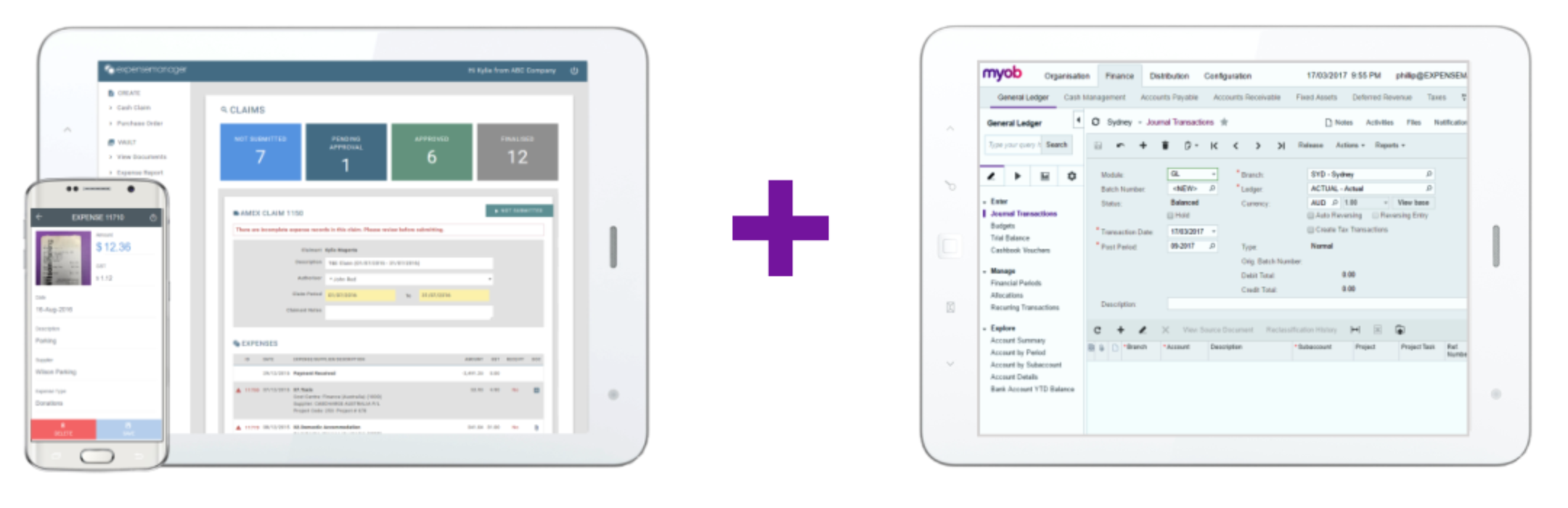


About Expensemanager
Expensemanager is a smart platform where businesses can manage all their expenses and suppliers payment processes.
With customisable company policy and workflows plus a beautiful interface, the software has all you need to streamline your expenses, receipts, invoices and purchases processes.
Manage claims and expenses
Fully configurable advanced workflows
Administrator and A/P features
Supplier invoices
Purchase orders
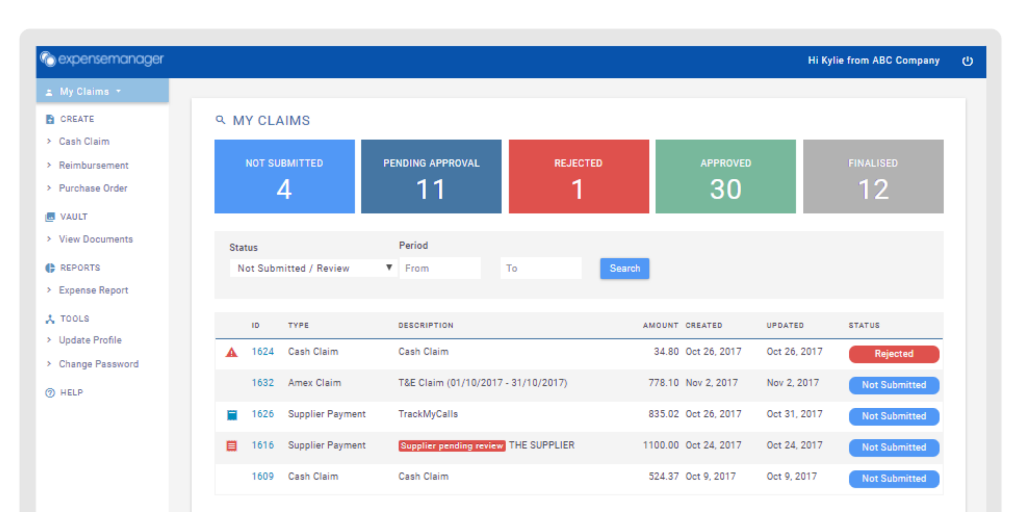
About Accounts Payable in MYOB Acumatica(formerly MYOB Advanced)
The Accounts Payable Module in MYOB Acumatica(formerly MYOB Advanced) lets you maximise your use of funds by tracking money owed, available discounts, due dates, and cash requirements. All the information are always available on reports that you can access from anywhere using a web browser.
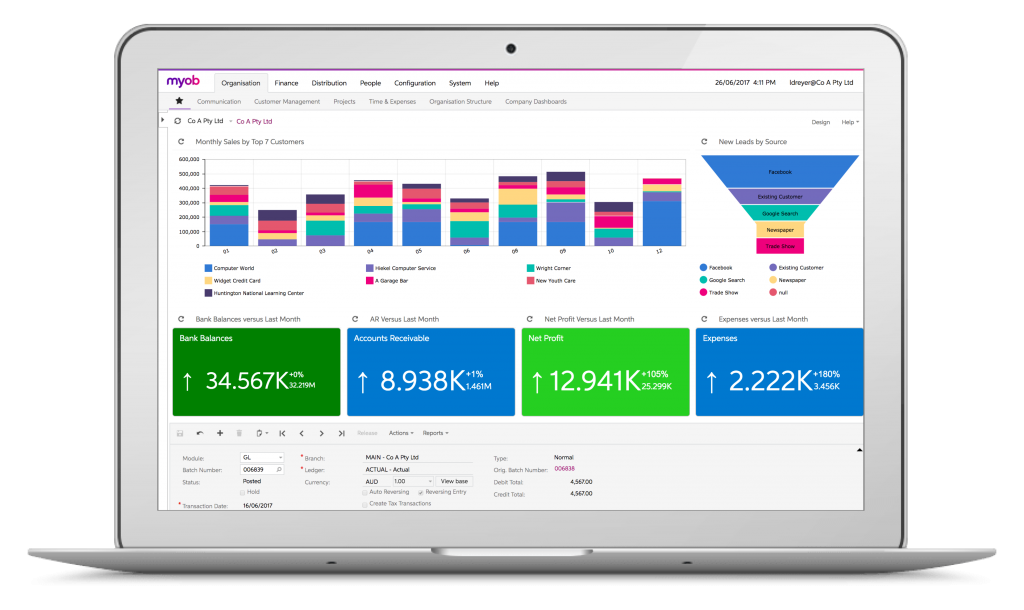
Track vendor invoices
Automate payment processing
Predict cash requirements
Track vendor balances
Manage available discounts
Deliver vendor reports
One Cloud-based ERP software, all of your business
More features of the Account Payable Module in MYOB Acumatica(formerly MYOB Advanced)
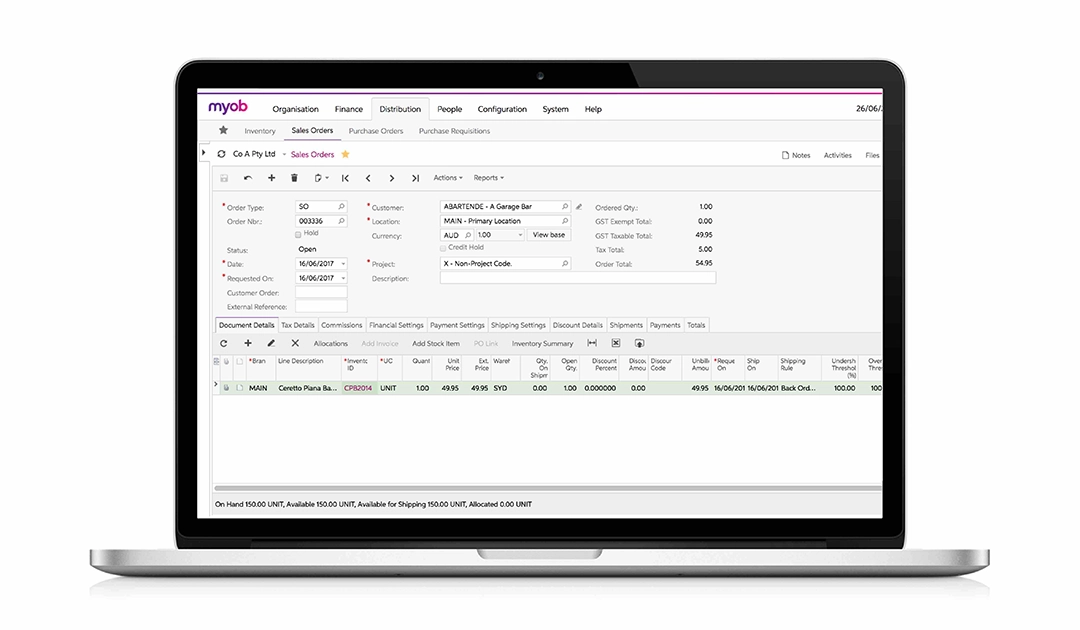
Supplier Prepayments
MYOB Acumatica’s supplier payment software allows you to enter prepayment requests, issue prepayments to vendors, and apply prepayments to vendor invoices once they are received. You can assign prepayments to the same GL account as the customer AP balance or designate a dedicated prepayment account. The vendor prepayments balance is kept separate from the regular AP balance in order to maintain deposits as an asset account.
Prepaid Expense Recognition
Each AP line item can be assigned a deferred expense schedule so you can accurately recognise expenses in the proper reporting period. MYOB Acumatica will automatically split the expense between the prepaid expense asset and expense accounts and recognise the expense after running the prepaid expense recognition process.
GST Support
The Accounts Payable software module automatically calculates GST and prepares BAS reports for tax filing and reporting. Each supplier can be assigned a default tax zone which includes the list of the applicable taxes and reporting municipalities for the supplier. This default information can be overridden during the AP invoice entry. Tax calculation options include multiple number of tax items per document line, deduction of tax amount from the price, and tax on tax calculation. MYOB Acumatica also supports Withholding tax calculations.
Need more for your business?
Additional Features
Payment Approval Process: AP invoices can be automatically approved for payments or go through a payment approval process so you can prioritize or delay the invoice payment, select the account the invoice should be paid from, and select a method of payment. Once the invoice is approved for the payment you can print the check or issue an electronic payment.
Multiple AP Accounts in GL: MYOB Acumatica allows you to link different groups of suppliers to different AP accounts in the GL. The default supplier AP account can be overridden during the invoice or Payment entry process. MYOB Acumatica automatically tracks which account was selected and offsets the correct account and amount when the payment is applied.
Multiple Currencies Support: MYOB Acumatica allows you to manage suppliers who issue invoices or accept invoices in a foreign currency by keeping a separate balance for each foreign currency. The system will automatically look up the effective currency rate and calculate the document amounts in your base currency. Currency triangulation and the realized gain/loss calculation is automatically performed by the system. Unrealized gains and losses can be calculated through the AP foreign currency balances revaluation process.
Recurrent AP Documents: MYOB Acumatica allows you to create recurring invoices to reduce data entry and reduce potential errors. Set the frequency of the payment as well as the time frame. Once established, recurring invoices will appear in the recurrent transaction processing screen so you can modify and release them.
Suppliers Refunds: MYOB Acumatica allows you to receive vendor refunds. The Supplier Refund document will debit a cash account and debit an AP Account. You can apply a refund towards a Debit Adjustment or Prepayment document.
MYOB Acumatica allows you to specify which individuals and roles can view and modify vendor account information and balances in order to prevent unauthorized account access and restrict sensitive supplier information.
Audit Trail: The Accounts Payable module provides a complete audit trail of all customer transactions. After a document is released, you cannot delete or cancel the document – to correct mistakes, you must enter a correcting AP document to reverse the incorrect entry. MYOB Acumatica keeps the details of all AP Documents, including the user who entered the transaction and the user who modified the record. The auditing process is simplified by having notes as well as supporting electronic documents attached directly to the transactions.
Case Study Octet Finance
The rapid growth and a need to consolidate its reporting capabilities pushed Octet Finance to adopt a new Cloud-based ERP platform, MYOB Acumatica(formerly MYOB Advanced).
Real-time view company-wide
Automated processing and reconciliation
Reduced paperwork and manual processing
Multi-dimensional analytics

Some of the companies we work with
QUEENSLAND
- Rialto, West Podium, Level Mezzanine 2 (M2), 525 Collins Street, Melbourne, Victoria 3000
Find our office in Queensland.
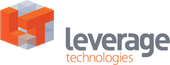











Recent Comments